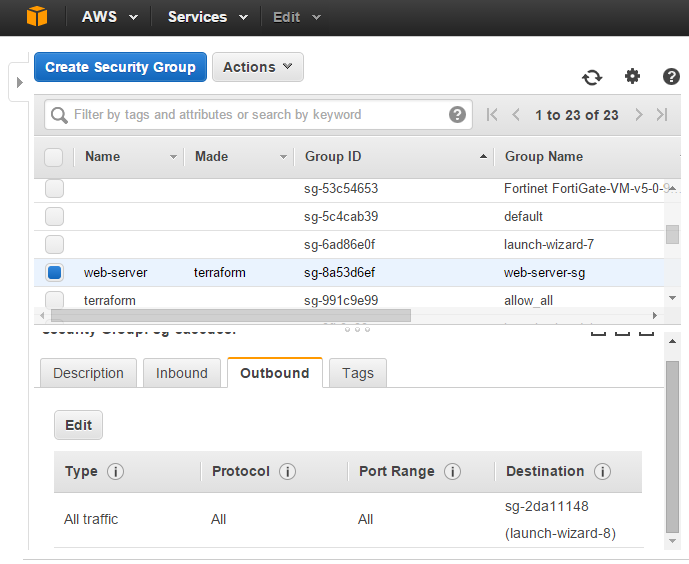Terraformによるセキュリティグループ管理に関するメモ。
Terraformのバージョンアップにより、タグ付けやegressのルールが使えるようになったので、マネジメントコンソールと同じ事ができるようになっています。
| version | IMPROVEMENTS |
|---|---|
| 0.3.7 (February 19, 2015) | provider/aws: Security group support egress rules. [GH-856] |
| 0.3.1 (October 21, 2014) | providers/aws: Support tags for security groups. |
ファイル構成
$ ls
var.tf terraform.tfvars web-sg.tf
tfファイルで利用する変数を定義するためのファイル
$ cat var.tf
variable "access_key" {}
variable "secret_key" {}
variable "region" {}
tfファイルで利用する変数に値を代入するためのファイル
$ cat terraform.tfvars
#-------------------------------------$
# credential$
#-------------------------------------$
access_key = "YOUR_ACCESS_KEY"
secret_key = "YOUR_SECRET_KEY"
#-------------------------------------
# region
#-------------------------------------
#
region = "ap-northeast-1"
実際の処理を書いたファイル。WEBサーバ向けにHTTPを全許可するセキュリティグループを作ります。
$ cat web-sg.tf
provider "aws" {
access_key = "${var.access_key}"
secret_key = "${var.secret_key}"
region = "${var.region}"
}
resource "aws_security_group" "web-server" {
name = "web-server-sg"
description = "Allow traffic of webserver"
ingress {
from_port = 80
to_port = 80
protocol = "tcp"
cidr_blocks = ["0.0.0.0/0"]
}
vpc_id = "vpc-d01806b2"
tags {
Name = "web-server"
Made = "terraform"
}
}
セキュリティグループの作成
まずはterraform plan
$ terraform plan
Refreshing Terraform state prior to plan...
The Terraform execution plan has been generated and is shown below.
Resources are shown in alphabetical order for quick scanning. Green resources
will be created (or destroyed and then created if an existing resource
exists), yellow resources are being changed in-place, and red resources
will be destroyed.
Note: You didn't specify an "-out" parameter to save this plan, so when
"apply" is called, Terraform can't guarantee this is what will execute.
+ aws_security_group.web-server
description: "" => "Allow traffic of webserver"
egress.#: "" => "<computed>"
ingress.#: "" => "1"
ingress.2603706321.cidr_blocks.#: "" => "1"
ingress.2603706321.cidr_blocks.0: "" => "0.0.0.0/0"
ingress.2603706321.from_port: "" => "80"
ingress.2603706321.protocol: "" => "tcp"
ingress.2603706321.security_groups.#: "" => "0"
ingress.2603706321.self: "" => "0"
ingress.2603706321.to_port: "" => "80"
name: "" => "web-server-sg"
owner_id: "" => "<computed>"
tags.#: "" => "2"
tags.Made: "" => "terraform"
tags.Name: "" => "web-server"
vpc_id: "" => "vpc-d01806b2"
問題なさそうなのでterraform apply
$ terraform apply
aws_security_group.web-server: Creating...
description: "" => "Allow traffic of webserver"
egress.#: "" => "<computed>"
ingress.#: "" => "1"
ingress.2603706321.cidr_blocks.#: "" => "1"
ingress.2603706321.cidr_blocks.0: "" => "0.0.0.0/0"
ingress.2603706321.from_port: "" => "80"
ingress.2603706321.protocol: "" => "tcp"
ingress.2603706321.security_groups.#: "" => "0"
ingress.2603706321.self: "" => "0"
ingress.2603706321.to_port: "" => "80"
name: "" => "web-server-sg"
owner_id: "" => "<computed>"
tags.#: "" => "2"
tags.Made: "" => "terraform"
tags.Name: "" => "web-server"
vpc_id: "" => "vpc-d01806b2"
aws_security_group.web-server: Creation complete
Apply complete! Resources: 1 added, 0 changed, 0 destroyed.
The state of your infrastructure has been saved to the path
below. This state is required to modify and destroy your
infrastructure, so keep it safe. To inspect the complete state
use the `terraform show` command.
State path: terraform.tfstate
1 addedとなっています。terraform showで今の状態を確認します。sg-8a53d6efができました。
$ terraform show
aws_security_group.web-server:
id = sg-8a53d6ef
description = Allow traffic of webserver
egress.# = 1
egress.1965070075.cidr_blocks.# = 1
egress.1965070075.cidr_blocks.0 = 0.0.0.0/0
egress.1965070075.from_port = 0
egress.1965070075.protocol = -1
egress.1965070075.security_groups.# = 0
egress.1965070075.self = false
egress.1965070075.to_port = 0
ingress.# = 1
ingress.2603706321.cidr_blocks.# = 1
ingress.2603706321.cidr_blocks.0 = 0.0.0.0/0
ingress.2603706321.from_port = 80
ingress.2603706321.protocol = tcp
ingress.2603706321.security_groups.# = 0
ingress.2603706321.self = false
ingress.2603706321.to_port = 80
name = web-server-sg
owner_id = MY_AWS_ACCOUNT_NUMBER
tags.# = 2
tags.Made = terraform
tags.Name = web-server
vpc_id = vpc-d01806b2
マネジメントコンソールでも、Terraformの指示通りのセキュリティグループが作成されたことが確認できます。
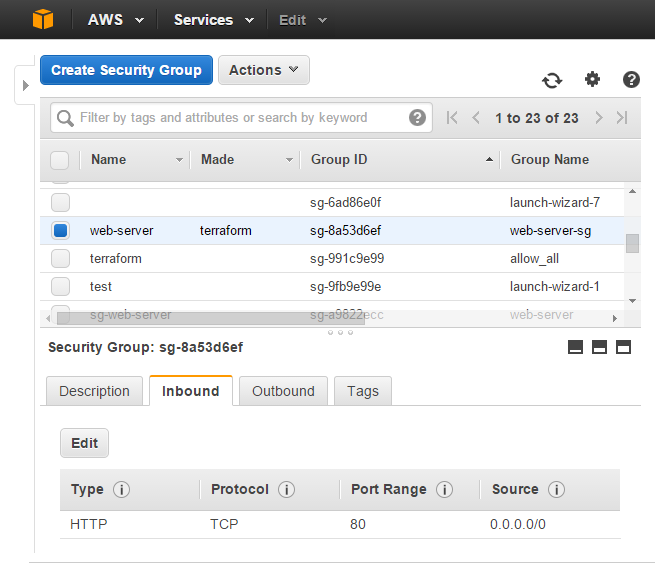
ルールの追加(Inbound)
inboundにHTTPSを追加してみましょう。
$ cat web-sg.tf
provider "aws" {
access_key = "${var.access_key}"
secret_key = "${var.secret_key}"
region = "${var.region}"
}
resource "aws_security_group" "web-server" {
name = "web-server-sg"
description = "Allow traffic of webserver"
ingress {
from_port = 80
to_port = 80
protocol = "tcp"
cidr_blocks = ["0.0.0.0/0"]
}
ingress {
from_port = 443
to_port = 443
protocol = "tcp"
cidr_blocks = ["0.0.0.0/0"]
}
vpc_id = "vpc-d01806b2"
tags {
Name = "web-server"
Made = "terraform"
}
}
tfファイルを編集後、terraform planからのterraform apply、terraform show
$ terraform plan
Refreshing Terraform state prior to plan...
aws_security_group.web-server: Refreshing state... (ID: sg-8a53d6ef)
The Terraform execution plan has been generated and is shown below.
Resources are shown in alphabetical order for quick scanning. Green resources
will be created (or destroyed and then created if an existing resource
exists), yellow resources are being changed in-place, and red resources
will be destroyed.
Note: You didn't specify an "-out" parameter to save this plan, so when
"apply" is called, Terraform can't guarantee this is what will execute.
~ aws_security_group.web-server
ingress.#: "1" => "2"
ingress.2603706321.cidr_blocks.#: "1" => "1"
ingress.2603706321.cidr_blocks.0: "0.0.0.0/0" => "0.0.0.0/0"
ingress.2603706321.from_port: "80" => "80"
ingress.2603706321.protocol: "tcp" => "tcp"
ingress.2603706321.security_groups.#: "0" => "0"
ingress.2603706321.self: "0" => "0"
ingress.2603706321.to_port: "80" => "80"
ingress.4089093546.cidr_blocks.#: "0" => "1"
ingress.4089093546.cidr_blocks.0: "" => "0.0.0.0/0"
ingress.4089093546.from_port: "" => "443"
ingress.4089093546.protocol: "" => "tcp"
ingress.4089093546.security_groups.#: "0" => "0"
ingress.4089093546.self: "" => "0"
ingress.4089093546.to_port: "" => "443"
$
$ terraform apply
aws_security_group.web-server: Refreshing state... (ID: sg-8a53d6ef)
aws_security_group.web-server: Modifying...
ingress.#: "1" => "2"
ingress.2603706321.cidr_blocks.#: "1" => "1"
ingress.2603706321.cidr_blocks.0: "0.0.0.0/0" => "0.0.0.0/0"
ingress.2603706321.from_port: "80" => "80"
ingress.2603706321.protocol: "tcp" => "tcp"
ingress.2603706321.security_groups.#: "0" => "0"
ingress.2603706321.self: "0" => "0"
ingress.2603706321.to_port: "80" => "80"
ingress.4089093546.cidr_blocks.#: "0" => "1"
ingress.4089093546.cidr_blocks.0: "" => "0.0.0.0/0"
ingress.4089093546.from_port: "" => "443"
ingress.4089093546.protocol: "" => "tcp"
ingress.4089093546.security_groups.#: "0" => "0"
ingress.4089093546.self: "" => "0"
ingress.4089093546.to_port: "" => "443"
aws_security_group.web-server: Modifications complete
Apply complete! Resources: 0 added, 1 changed, 0 destroyed.
The state of your infrastructure has been saved to the path
below. This state is required to modify and destroy your
infrastructure, so keep it safe. To inspect the complete state
use the `terraform show` command.
State path: terraform.tfstate
$
$ terraform show
aws_security_group.web-server:
id = sg-8a53d6ef
description = Allow traffic of webserver
egress.# = 1
egress.1965070075.cidr_blocks.# = 1
egress.1965070075.cidr_blocks.0 = 0.0.0.0/0
egress.1965070075.from_port = 0
egress.1965070075.protocol = -1
egress.1965070075.security_groups.# = 0
egress.1965070075.self = false
egress.1965070075.to_port = 0
ingress.# = 2
ingress.2603706321.cidr_blocks.# = 1
ingress.2603706321.cidr_blocks.0 = 0.0.0.0/0
ingress.2603706321.from_port = 80
ingress.2603706321.protocol = tcp
ingress.2603706321.security_groups.# = 0
ingress.2603706321.self = false
ingress.2603706321.to_port = 80
ingress.4089093546.cidr_blocks.# = 1
ingress.4089093546.cidr_blocks.0 = 0.0.0.0/0
ingress.4089093546.from_port = 443
ingress.4089093546.protocol = tcp
ingress.4089093546.security_groups.# = 0
ingress.4089093546.self = false
ingress.4089093546.to_port = 443
name = web-server-sg
owner_id = MY_AWS_ACCOUNT_NUMBER
tags.# = 2
tags.Made = terraform
tags.Name = web-server
vpc_id = vpc-d01806b2
1 changedとなっています。既存のリソースに変更が発生しました。マネジメントコンソール上で確認すると、inboundにHTTPSが増えています。
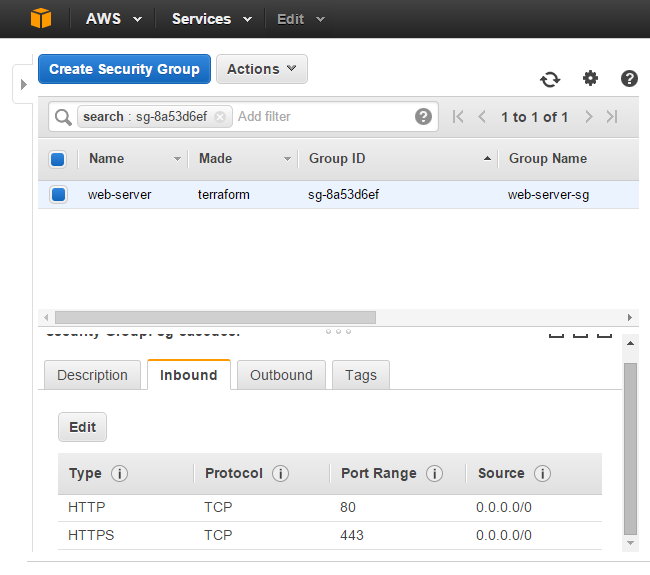
ルールの追加(Outbound)
新たにサポートされたegressも使ってみます。sg-2da11148がNATインスタンスに適用されている体で、sg-2da11148向けのOutbound全通信を許可するルールを追加します。
許可対象にセキュリティグループを利用する時は、cidr_blocksではなくsecurity_groupsを利用します。
$ cat web-sg.tf
provider "aws" {
access_key = "${var.access_key}"
secret_key = "${var.secret_key}"
region = "${var.region}"
}
resource "aws_security_group" "web-server" {
name = "web-server-sg"
description = "Allow traffic of webserver"
ingress {
from_port = 80
to_port = 80
protocol = "tcp"
cidr_blocks = ["0.0.0.0/0"]
}
ingress {
from_port = 443
to_port = 443
protocol = "tcp"
cidr_blocks = ["0.0.0.0/0"]
}
egress {
from_port = 0
to_port = 65535
protocol = "-1"
security_groups = ["sg-2da11148"]
}
vpc_id = "vpc-d01806b2"
tags {
Name = "web-server"
Made = "terraform"
}
}
tfファイルを編集後、terraform planからのterraform apply、terraform show
$ terraform plan
Refreshing Terraform state prior to plan...
aws_security_group.web-server: Refreshing state... (ID: sg-8a53d6ef)
The Terraform execution plan has been generated and is shown below.
Resources are shown in alphabetical order for quick scanning. Green resources
will be created (or destroyed and then created if an existing resource
exists), yellow resources are being changed in-place, and red resources
will be destroyed.
Note: You didn't specify an "-out" parameter to save this plan, so when
"apply" is called, Terraform can't guarantee this is what will execute.
~ aws_security_group.web-server
egress.2221449193.cidr_blocks.#: "0" => "0"
egress.2221449193.from_port: "" => "0"
egress.2221449193.protocol: "" => "-1"
egress.2221449193.security_groups.#: "0" => "1"
egress.2221449193.security_groups.1429001686: "" => "sg-2da11148"
egress.2221449193.self: "" => "0"
egress.2221449193.to_port: "" => "65535"
$ terraform apply
aws_security_group.web-server: Refreshing state... (ID: sg-8a53d6ef)
aws_security_group.web-server: Modifying...
egress.2221449193.cidr_blocks.#: "0" => "0"
egress.2221449193.from_port: "" => "0"
egress.2221449193.protocol: "" => "-1"
egress.2221449193.security_groups.#: "0" => "1"
egress.2221449193.security_groups.1429001686: "" => "sg-2da11148"
egress.2221449193.self: "" => "0"
egress.2221449193.to_port: "" => "65535"
aws_security_group.web-server: Modifications complete
Apply complete! Resources: 0 added, 1 changed, 0 destroyed.
The state of your infrastructure has been saved to the path
below. This state is required to modify and destroy your
infrastructure, so keep it safe. To inspect the complete state
use the `terraform show` command.
State path: terraform.tfstate
$ terraform show
aws_security_group.web-server:
id = sg-8a53d6ef
description = Allow traffic of webserver
egress.# = 1
egress.2221449193.cidr_blocks.# = 0
egress.2221449193.from_port = 0
egress.2221449193.protocol = -1
egress.2221449193.security_groups.# = 1
egress.2221449193.security_groups.1429001686 = sg-2da11148
egress.2221449193.self = false
egress.2221449193.to_port = 65535
ingress.# = 2
ingress.2603706321.cidr_blocks.# = 1
ingress.2603706321.cidr_blocks.0 = 0.0.0.0/0
ingress.2603706321.from_port = 80
ingress.2603706321.protocol = tcp
ingress.2603706321.security_groups.# = 0
ingress.2603706321.self = false
ingress.2603706321.to_port = 80
ingress.4089093546.cidr_blocks.# = 1
ingress.4089093546.cidr_blocks.0 = 0.0.0.0/0
ingress.4089093546.from_port = 443
ingress.4089093546.protocol = tcp
ingress.4089093546.security_groups.# = 0
ingress.4089093546.self = false
ingress.4089093546.to_port = 443
name = web-server-sg
owner_id = MY_AWS_ACCOUNT_NUMBER
tags.# = 2
tags.Made = terraform
tags.Name = web-server
vpc_id = vpc-d01806b2
1 changed となっています。既存のリソースに変更が発生しています。マネジメントコンソール上で確認すると、outboundにsg-2da11148向けのALL Trafficが増えています。