This article shows how to use a static public IP address in Windows 365.
At first, on Mar 2022, Windows 365 doesn’t provide any way to assign a static IP address to your Windows 365. But for Windows 365 Enterprise, you can realize this by using Azure Network Service.
Windows 365 Enetrprise have two network options. One is Microsoft Hosted Network. Another is “On-premise network connection. When you use “On-premise network connection,” you can realize it by NAT Gateway and Azure Firewall.
Option 1: NAT Gateway
NAT Gateway is a managed service to provide SNAT to Virtual Machines. You can assign a static Public IP address to NAT Gateway. And the source IP address of Virtual Machine is translated by this Public IP Address of NAT Gateway when NAT Gateway relates with the subnet where the Virtual Machine runs on.
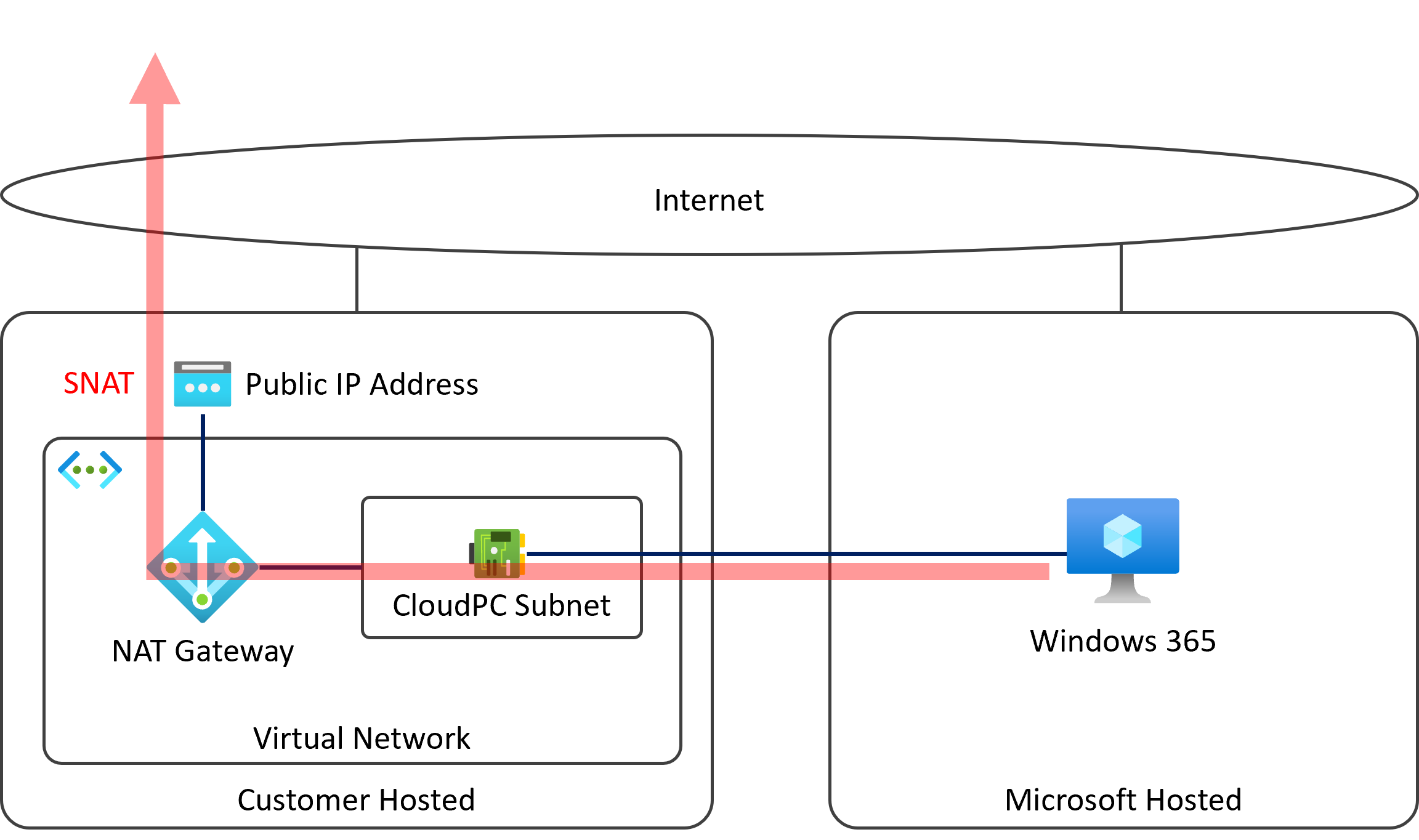
The diagram of using NAT Gateway
Option 2: Azure Firewall Gateway
Azure Firewall is a managed Firewall service. Azure Firewall provides you SNAT, DNAT, L4 protection, L7 protection, TLS inspection, Category-based protection, etc.
You can assign a static Public IP address to Azure Firewall. And the source IP address of Virtual Machine is translated by this Public IP Address of Azure Firewall when 0.0.0.0/0 goes through Azure Firewall by User-defined route.
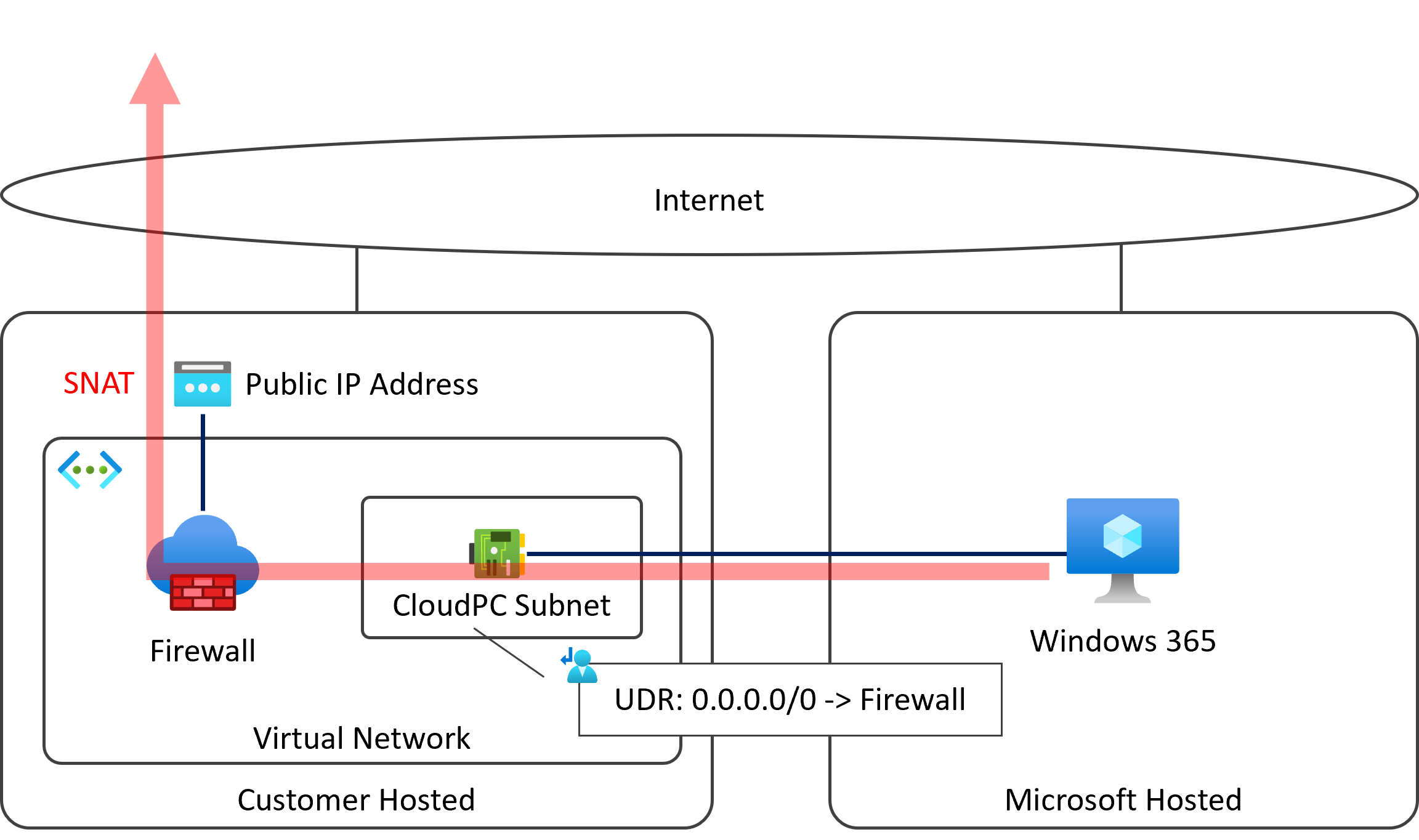
The diagram of using Azure Firewall
To use these options. You have to prepare an Azure subscription and pay the cost of Windows 365 and the cost of the Azure service.