Build 2021 にて、Azure Stack HCI のクラスタを Azure Monitor で監視する機能がプレビューになりました。
- What’s new for Azure Stack HCI at Build 2021
- Monitor Azure Stack HCI clusters from Azure portal
- Azure Stack HCI Insights (preview)
とても良さそうに見えるこの機能を試すためには、プレビューチャンネルに参加する必要があります。早速参加したので手順をまとめます。
Join the Azure Stack HCI preview channel
最新の Windows Update を適用する
まずは Windows Admin Center を利用して、20H2 に対して最新の Windows Update を適用します。
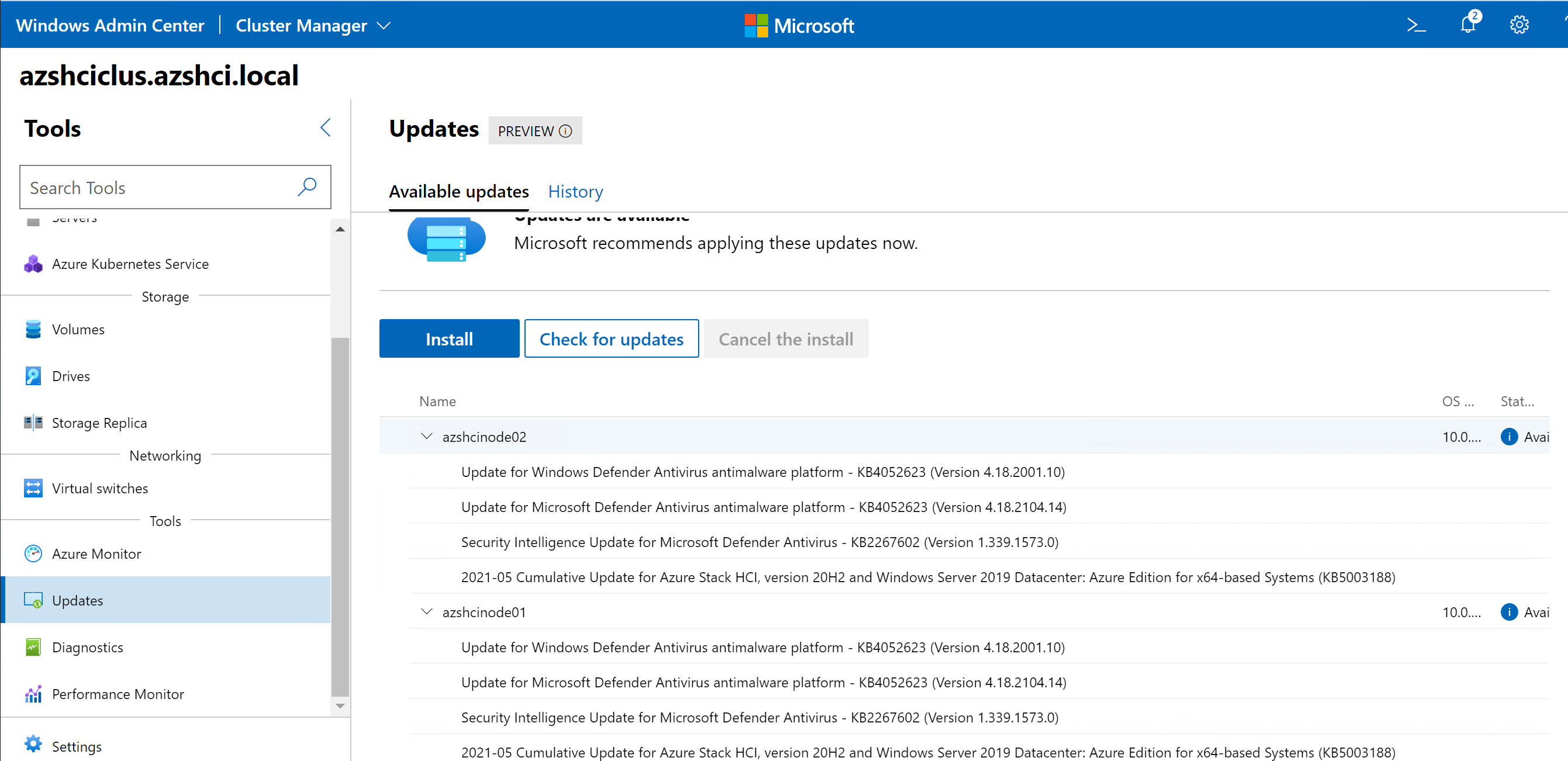
WAC でパッチ適用その1
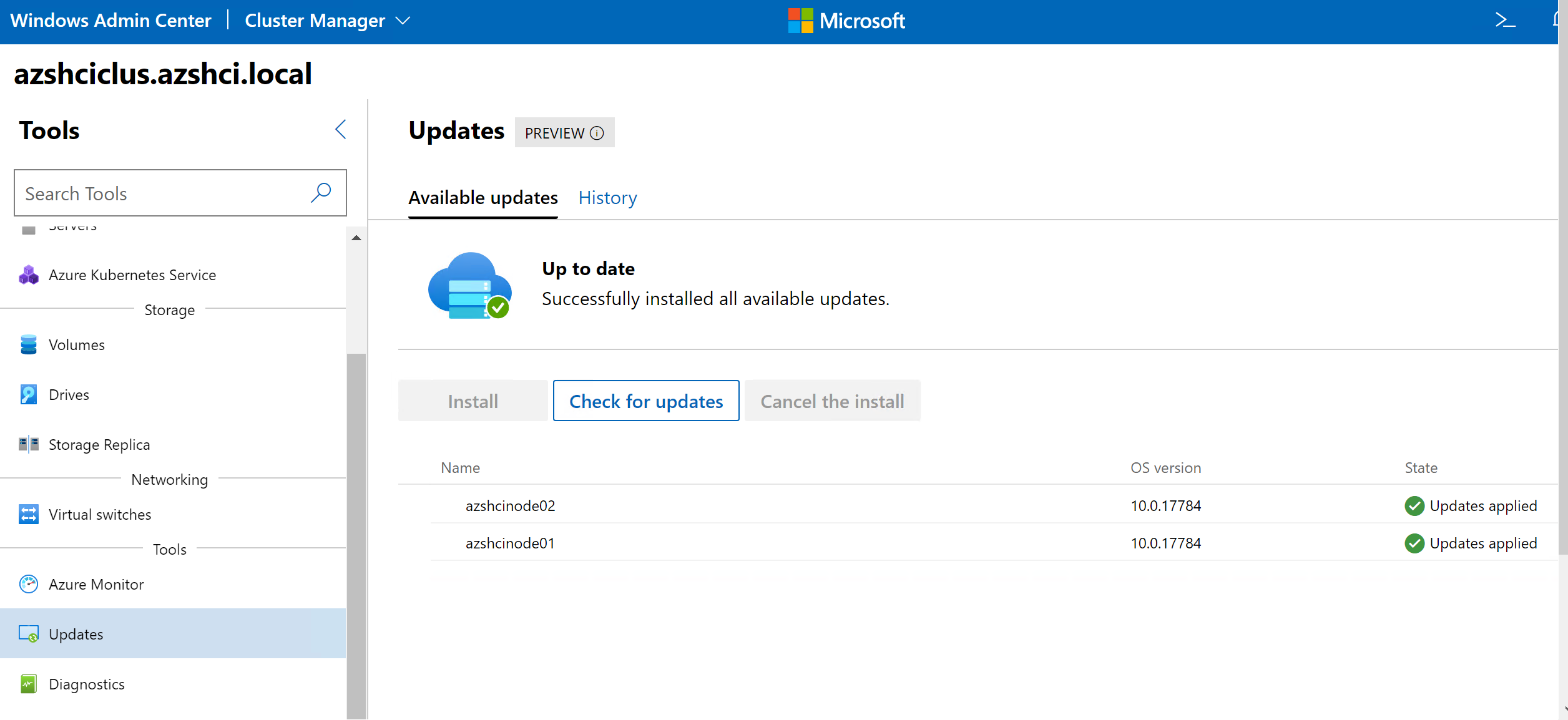
WAC でパッチ適用その2
KB5003237 を適用する
プレビューチャンネルに参加するためには KB5003237 を適用する必要があります。私の環境では Windows Admin Center に KB5003237 が表示されなかったので、ノード上で KB5003237 を検索、適用しました。
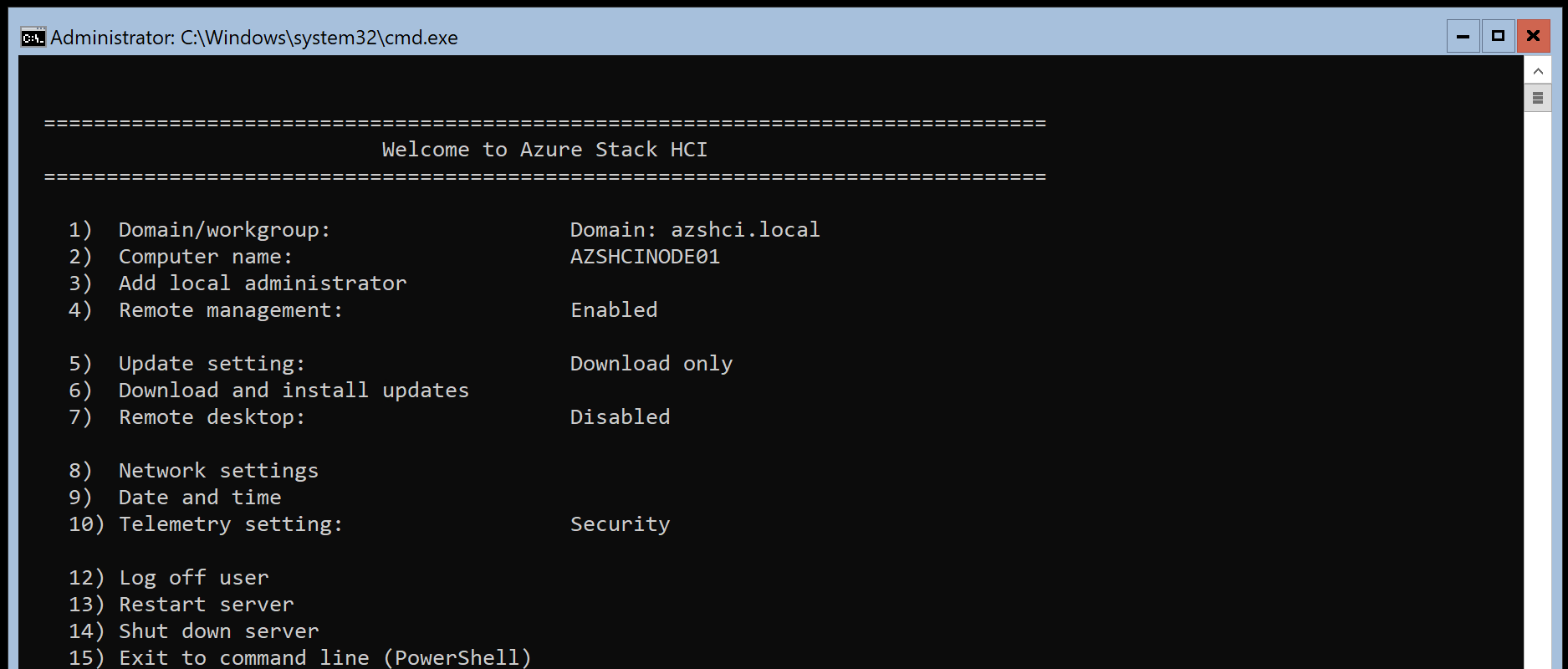
Azure Stack HCI OS のメニュー画面
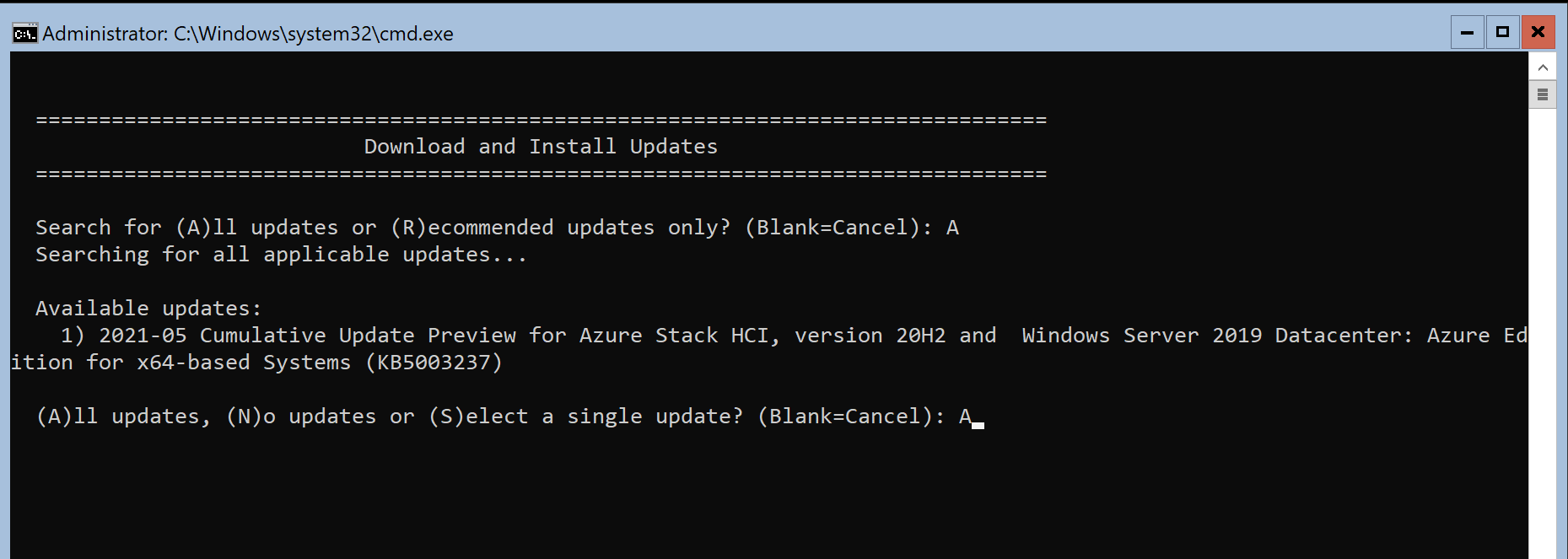
CLI でのパッチ適用
プレビューチャンネルへの参加
KB5003237 を適用するとプレビューチャンネルの Get Started が押せるようになります。Get Started を押して言われるがままにプレビューチャンネルに参加します。
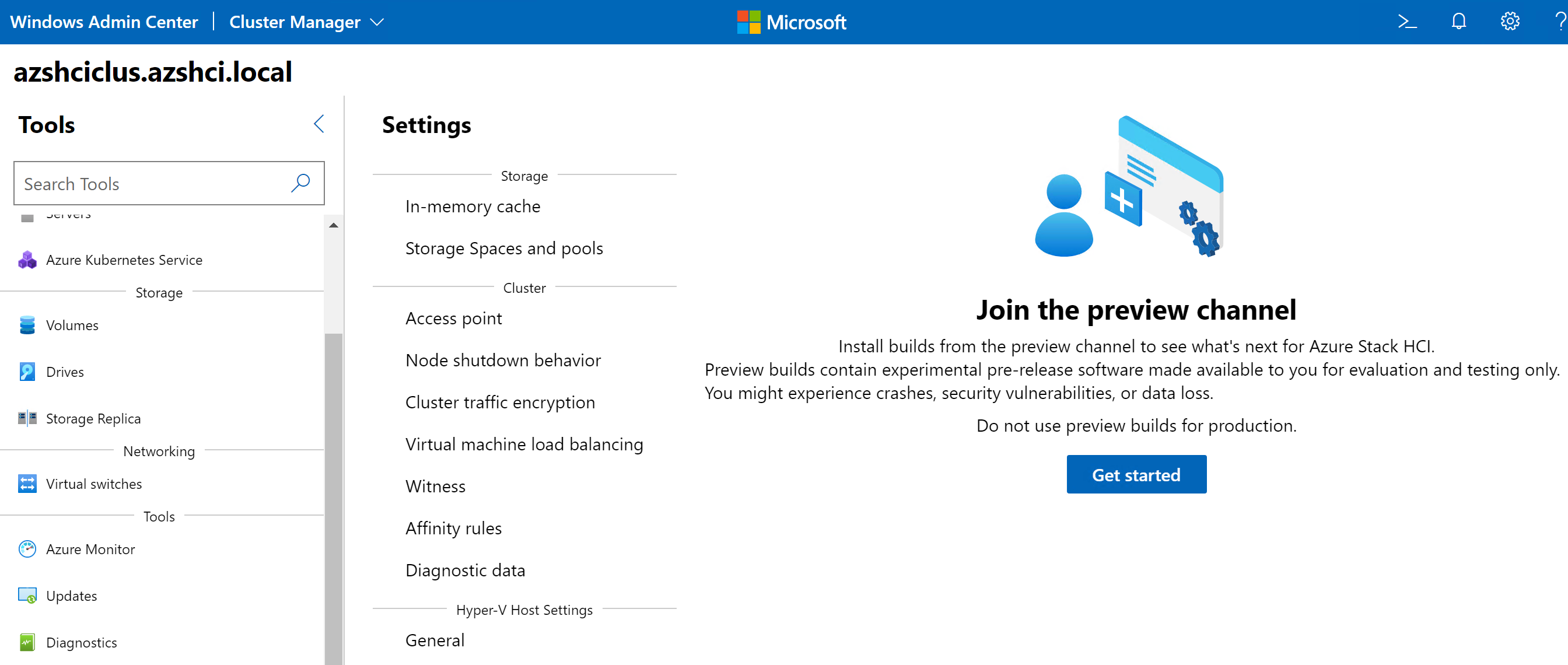
プレビューチャンネルへの参加その1
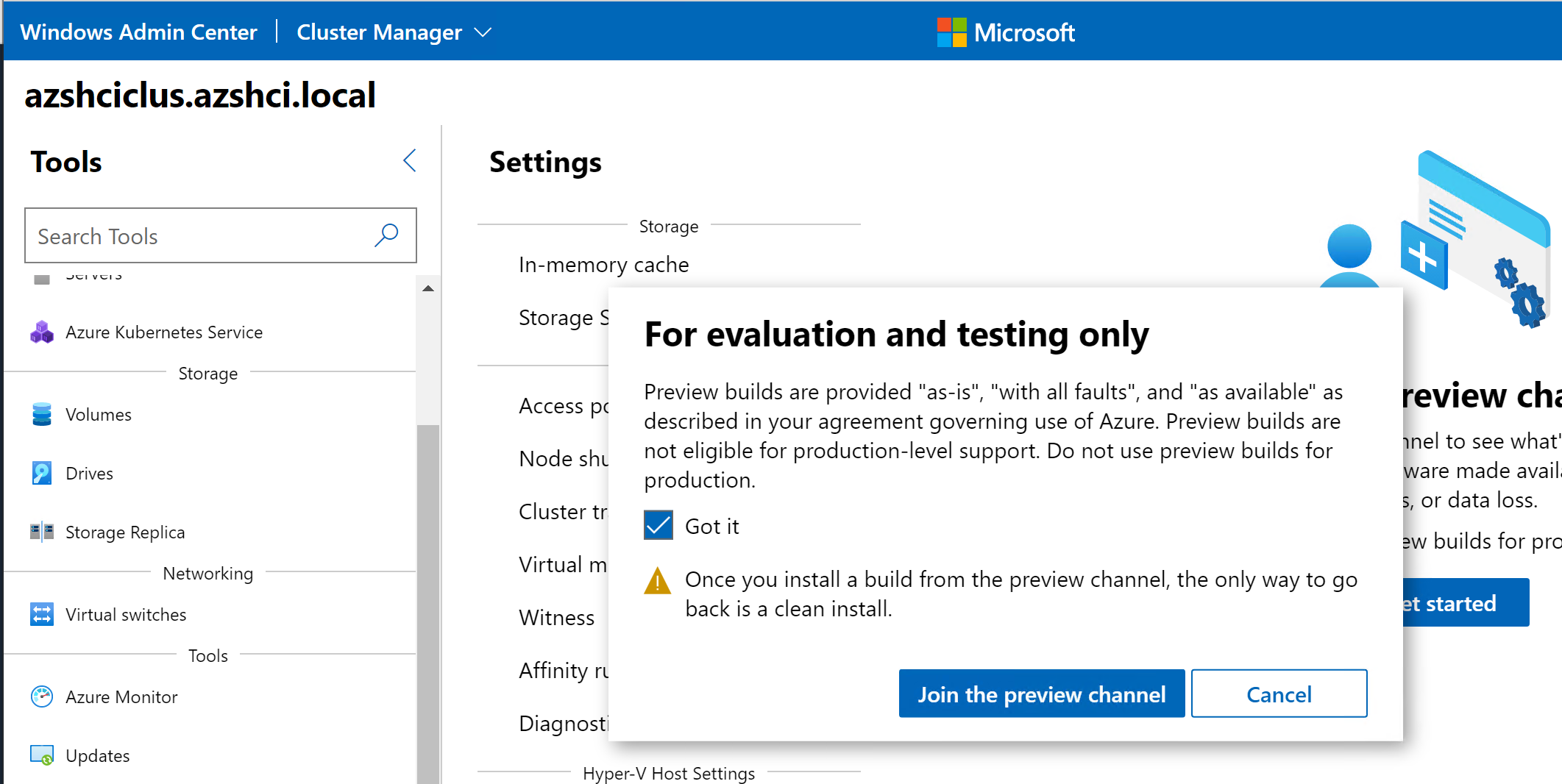
プレビューチャンネルへの参加その2
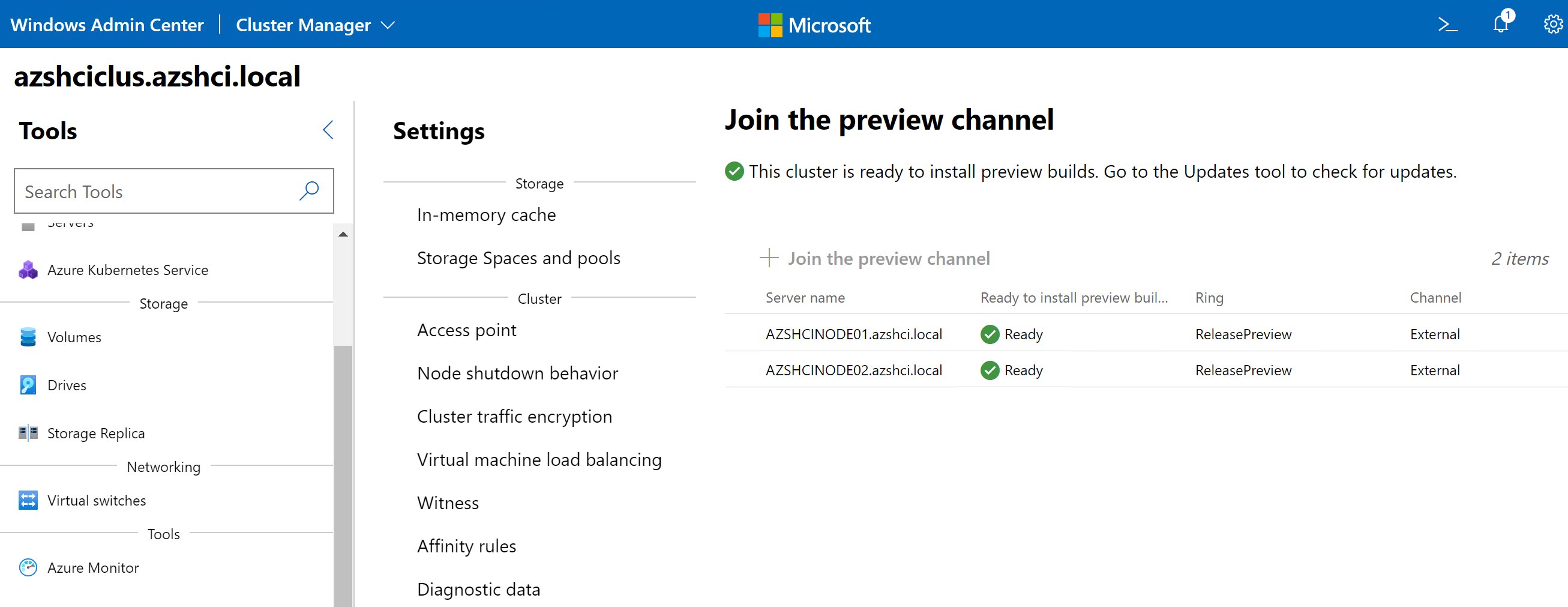
プレビューチャンネルへの参加その3
21H2 の適用
プレビューチャンネルに参加した状態だと、21H2 が Windows Update の対象に出てきます。20H2 に最新の Windows Update を適用したのと同じ要領で 21H2 を適用します。
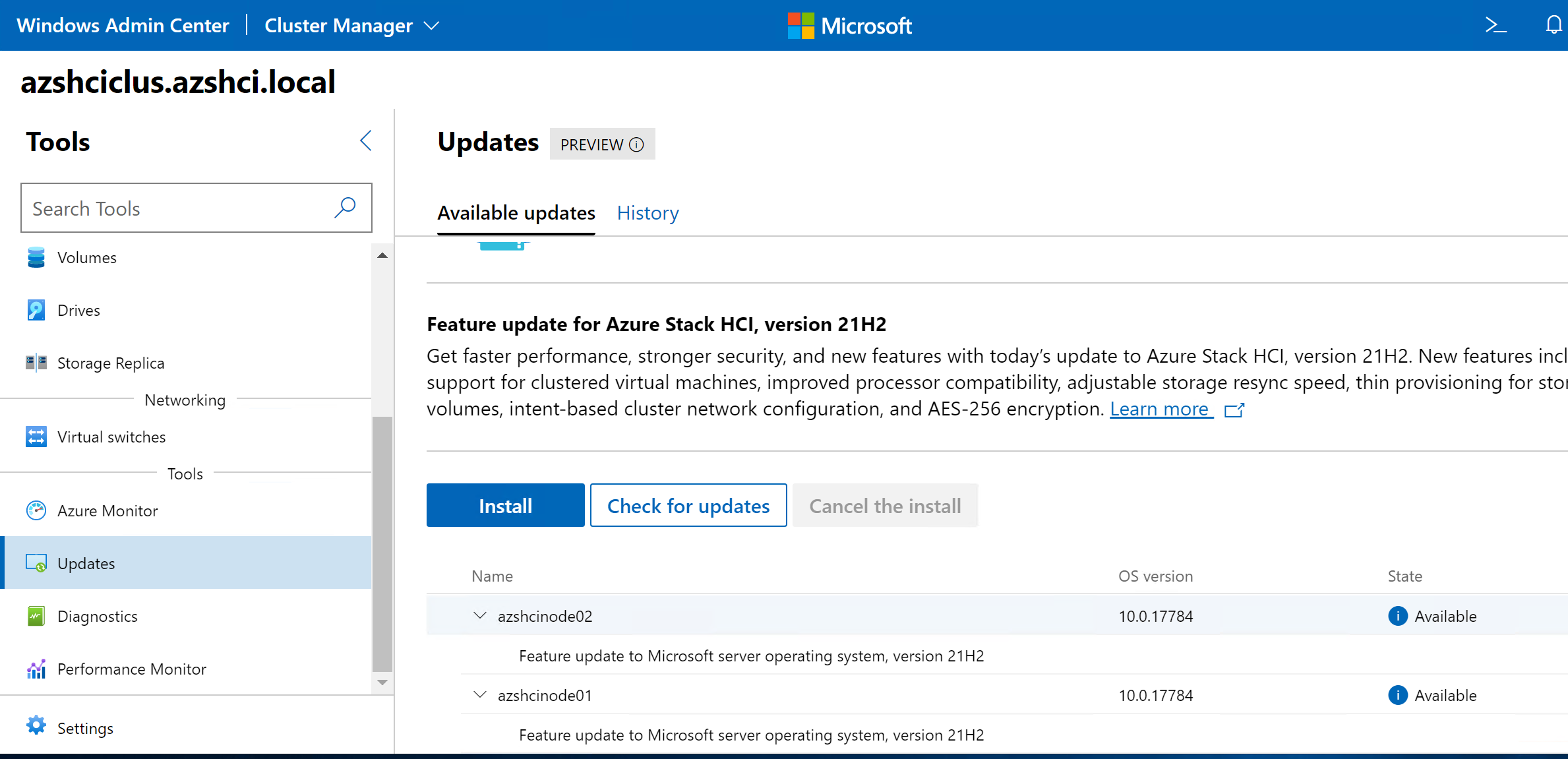
21H2 の適用その1
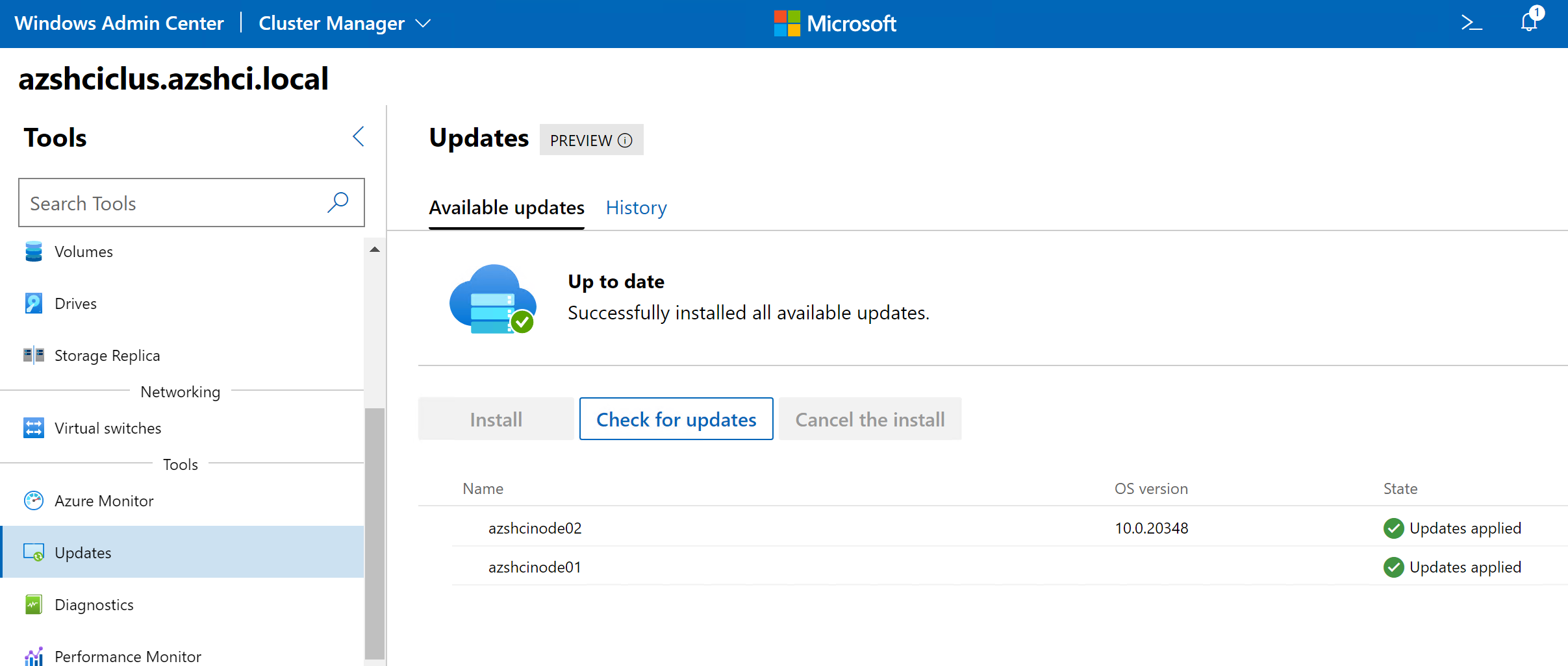
21H2 の適用その2
これでクラスタが 21H2 になりました。Windows Admin Center を使うことで、すごく簡単に HCI クラスタに Windows Update を適用できました。これはいいものだ。
その後
Azure Stack HCI クラスタを Azure Monitor で監視するために、HCI クラスタを Azure Arc enabled servers こみで Azure Arc に登録しようとするとエラーになりました。この機能はまだ Azure 側に展開されていないのかもしれません。
> Register-AzStackHCI -EnableAzureArcServer:$true -SubscriptionId 9c171efd-xxxx-xxxx-xxxx-xxxxxxxxxxxx -Region eastus
WARNING: To sign in, use a web browser to open the page https://microsoft.com/devicelogin and enter the code HL5PCHR2N
to authenticate.
Register-AzStackHCI : NoRegisteredProviderFound : No registered resource provider found for location 'eastus' and API
version '2021-01-01-preview' for type 'clusters'. The supported api-versions are '2020-03-01-preview, 2020-10-01'. The
supported locations are 'eastus, westeurope, southeastasia'.
CorrelationId: 02440a25-9aab-4b1b-875a-66118722899f
At line:1 char:1
+ Register-AzStackHCI -EnableAzureArcServer:$true -SubscriptionId 9c171 ...
+ ~~~~~~~~~~~~~~~~~~~~~~~~~~~~~~~~~~~~~~~~~~~~~~~~~~~~~~~~~~~~~~~~~~~~~
+ CategoryInfo : OperationStopped: (:) [Write-Error], ErrorResponseMessageException
+ FullyQualifiedErrorId : Microsoft.Azure.Commands.ResourceManager.Cmdlets.Entities.ErrorResponses.ErrorResponseMe
ssageException,Register-AzStackHCI