前回の続きです。Multipathを使うことで2本のリンクをDualActiveに使うことができそうです。ですがDualActiveにはちょっと問題があります。2本の合計トラフィックが1本を超えた時点で、別の代替経路に切り替えなければいけない事です。
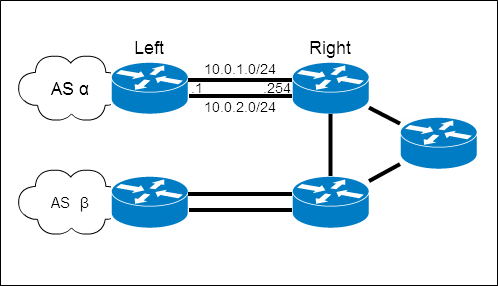
よくある?マルチホーミングの構成です。ASαと100M×2で接続している状態で2本合計のトラフィックが120Mになった場合を想定します。この状態で100Mが1本が死んだ場合、障害に伴う経路の変更は発生しない為、引き続きASαに120Mbpsが流れてしまいます。そうするとASα向けの通信で輻輳が発生してしまいます。
これを回避する方法は、ASα向けのリンクで障害が発生した場合に、ASαとの経路交換を停止し全てのトラフィックをASβに向けるしかありません。(ASβ向けの帯域に120M以上の余裕がある事が前提です)
Embedded Event ManagerでBGPを操作する
上記はObjrctTrackingだけでは対応できないため、IP SLA + ObjectTracking + EEMを利用します。まずはIP SLAとObjeckTrackingにて、「片方のリンクが落ちたら~」の部分を実装します。
### IP SLAで1本目のリンク状態をICMPで監視する
ip sla 1
icmp-echo 10.0.1.1 source-ip 10.0.1.254
frequency 5
ip sla schedule 1 life forever start-time now
### IP SLAで1本目のリンク状態をICMP監視する
ip sla 2
icmp-echo 10.0.2.1 source-ip 10.0.2.254
frequency 5
ip sla schedule 2 life forever start-time now
### 1本目のリンク状態をトラッキング
track 1 ip sla 1 reachability
### 2本目のリンク状態をトラッキング
track 2 ip sla 2 reachability
そしてトラッキングの結果をトリガーに発動するEEMを定義します。
### track1が落ちたら、2本目のneighborをshutdownする
event manager applet bgp-2-shutdown
event track 1 state down
action 1.0 cli command "enable"
action 1.1 cli command "conf t"
action 1.2 cli command "router bgp 65002"
action 1.4 cli command "neighbor 10.0.2.1 shutdown"
action 1.5 cli command "end"
### track1が上がったら、2本目のneighborをno shutdownする
event manager applet bgp-2-activate
event track 1 state up
action 1.0 cli command "enable"
action 1.1 cli command "conf t"
action 1.2 cli command "router bgp 65002"
action 1.3 cli command "address-family ipv4"
action 1.4 cli command "no neighbor 10.0.2.1 shutdown"
action 1.5 cli command "end"
### track2が落ちたら、1本目のneighborをshutdownする
event manager applet bgp-1-shutdown
event track 2 state down
action 1.0 cli command "enable"
action 1.1 cli command "conf t"
action 1.2 cli command "router bgp 65002"
action 1.4 cli command "neighbor 10.0.1.1 shutdown"
action 1.5 cli command "end"
### track2が上がったら、1本目のneighborをno shutdownする
event manager applet bgp-1-activate
event track 2 state up
action 1.0 cli command "enable"
action 1.1 cli command "conf t"
action 1.2 cli command "router bgp 65002"
action 1.3 cli command "address-family ipv4"
action 1.4 cli command "no neighbor 10.0.1.1 shutdown"
action 1.5 cli command "end"
動作確認
試しにLeftの10.0.1.1のIPアドレスを消してみます。リンクは上がってるけどL3で障害発生中のパターンです。IP SLA 1がダウンしたことをObjectTrackingが検知して、2本目のネイバがshutdownされているのが分ります。その後1本目のネイバがホールドダウンタイムを経過してDownします。これによりRigthはASαとの経路交換を完全に停止します。
### Log of Right
*Sep 24 22:21:22.527: %TRACKING-5-STATE: 1 ip sla 1 reachability Up->Down
*Sep 24 22:21:22.603: %BGP-5-ADJCHANGE: neighbor 10.0.2.1 Down Admin. shutdown
*Sep 24 22:21:22.607: %BGP_SESSION-5-ADJCHANGE: neighbor 10.0.2.1 IPv4 Unicast topology base removed from session Admin. shutdown
*Sep 24 22:21:22.655: %SYS-5-CONFIG_I: Configured from console by on vty0 (EEM:bgp-2-shutdown)
*Sep 24 22:21:43.431: %BGP-5-ADJCHANGE: neighbor 10.0.1.1 Down BGP Notification sent
*Sep 24 22:21:43.431: %BGP-3-NOTIFICATION: sent to neighbor 10.0.1.1 4/0 (hold time expired) 0 bytes
*Sep 24 22:21:43.435: %BGP_SESSION-5-ADJCHANGE: neighbor 10.0.1.1 IPv4 Unicast topology base removed from session BGP Notification sent
right#show bgp ipv4 unicast summary
Neighbor V AS MsgRcvd MsgSent TblVer InQ OutQ Up/Down State/PfxRcd
10.0.1.1 4 65001 0 0 1 0 0 00:00:09 Idle
10.0.2.1 4 65001 0 0 1 0 0 00:00:30 Idle (Admin)
right#show ip route
10.0.0.0/8 is variably subnetted, 4 subnets, 2 masks
C 10.0.1.0/24 is directly connected, FastEthernet1/0
L 10.0.1.254/32 is directly connected, FastEthernet1/0
C 10.0.2.0/24 is directly connected, FastEthernet1/1
L 10.0.2.254/32 is directly connected, FastEthernet1/1
1本目の障害を復旧させるために、10.0.1.1のIPアドレスを設定します。するとshutdownした2本目がno shutされ有効になります。経路交換が始まり、Multipathな経路がルーティングテーブルに乗ってきます。
### Log of Right
*Sep 24 22:37:39.323: %BGP-5-ADJCHANGE: neighbor 10.0.1.1 Up
*Sep 24 22:37:42.527: %TRACKING-5-STATE: 1 ip sla 1 reachability Down->Up
*Sep 24 22:37:42.607: %SYS-5-CONFIG_I: Configured from console by on vty0 (EEM:bgp-2-activate)
*Sep 24 22:37:42.951: %BGP-5-ADJCHANGE: neighbor 10.0.2.1 Up
right#show bgp ipv4 unicast summary
Neighbor V AS MsgRcvd MsgSent TblVer InQ OutQ Up/Down State/PfxRcd
10.0.1.1 4 65001 17 17 31 0 0 00:02:02 2
10.0.2.1 4 65001 15 16 31 0 0 00:01:58 2
right#show ip route
10.0.0.0/8 is variably subnetted, 4 subnets, 2 masks
C 10.0.1.0/24 is directly connected, FastEthernet1/0
L 10.0.1.254/32 is directly connected, FastEthernet1/0
C 10.0.2.0/24 is directly connected, FastEthernet1/1
L 10.0.2.254/32 is directly connected, FastEthernet1/1
B 192.168.1.0/24 [20/0] via 10.0.2.1, 00:02:36
[20/0] via 10.0.1.1, 00:02:36
B 192.168.2.0/24 [20/0] via 10.0.2.1, 00:02:36
[20/0] via 10.0.1.1, 00:02:36
EEMのタイミングとBGPのホールドダウンタイマを合わせたりと微調整が必要な気がしますが、想定通り動きました。フルルートを食べてる時にちゃんと動くのかは要検証です。